IT EDUCATION
FOR UKRAINIAN REFUGEES IN JAPAN
10 spots
Free
Free trainings for Ukrainians who evacuated to Japan
Our mission:
Among the 2,450 Ukrainian evacuees who have taken refuge in Japan, 75% are women. For them, obtaining employment and achieving economic stability in Japan has become an urgent priority. As the evacuation situation prolongs, it is necessary to consider their future independence.
In Ukraine, many people have acquired IT skills to some extent, as it is considered an IT advanced country. There are also many individuals who are currently studying IT. One approach is to leverage these skills in Japanese society and explore employment opportunities. As a step in that direction, we will be offering educational training courses on Power BI, which is in demand in Japanese society and requires strong analytical skills.
This course is supported by donations for the assistance of Ukrainian evacuees, and there is no cost burden for the learners. Therefore, we will carefully select only those individuals who are sincerely committed to acquiring new expertise in order to pursue employment.


Upon completion of the training, participants will receive a Power BI Junior Analyst certification. In preparation for employment in Japanese IT-related companies, there will be group lessons on resume writing, interview training, understanding the work environment, and ongoing support to accompany their journey.

Management cooperation: Yuria Yokoyama (Public Interest Incorporated Foundation Japan YMCA Association Ukraine Refugee Support Officer)

Planning and operation: Yulia Bernatka (Ukraine evacuees/BIJB STUDY)
Organizers of the project
Steps to register
To be selected for training, you need to follow a few simple steps:
Register now
Choose start date
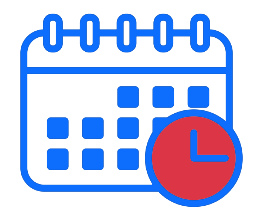
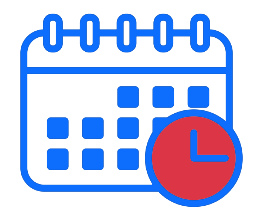
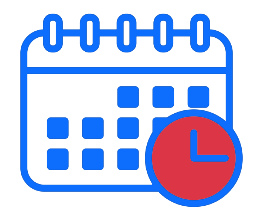
What is an Analyst?
What is a Power BI Analyst?
A Business Intelligence Analyst collects information from various sources and interprets the results of the analysis in the form of clear tables and dashboards using Microsoft Power BI, a comprehensive business analysis software. Such reports are essential for any business to analyze specific data and make decisions to grow.
What is Power BI?
Power BI is a tool for creating analytical reports. Power BI is widely used by small and large companies around the world.- Some facts about Power BI:
- Power BI is developed by Microsoft
- Power BI is a recognized market leader in analytical systems
- Power BI is the number one reporting tool in the world
- More than 150,000 companies worldwide use Power BI
- Over 57% of US companies use Power BI
- Demand for specialists who know how to work with Power BI is constantly growing.
Why will you learn on the course?
- How to work with company data and analyze it. You will learn how to make data understandable, accessible and secure.
You will learn how to:
- Collect and structure company data
- Make calculations to analyze various KPIs
- Create visual graphs, reports and forecasts
- Ensure data security and control access to it
Where will you be able to work?
- Position of an analyst in any large company. For example, marketing analyst, sales analyst, financial analyst.
- Analyst in an IT company.
Graduation work of our student
Training
Schedule
6 weeks
Monday and Thursday
from 7pm to 9pm
Format
Online, in real time with trainer, homework and final course work
Language
Ukrainian and Russian
Certificate
You will receive certificate from American specialized educational platform BIJB.study
Total 10 seats
Free training
Register now
How training takes place
- Technical part – theory and practice with a coach, takes place in a group in real time, twice a week from 19.00 to 21.00
- Analysis of errors in homework - in groups in real time and individually in mail correspondence.
- Coach support for setting goals - takes place individually in real time, three sessions for each student, schedule is agreed individually.
- Training in preparation for an interview with a Japanese company - a group class at the YMCA in Tokyo, held after coursework submission.
- Support of the methodologist - during the entire training in an individual manner.
Training is conducted by BIJB
BIJB is an American IT company that focuses on training and implementation of business analytics based on Power BI for international corporations.
- Microsoft Silver Partner
- I have been working with Power BI since 2017
- Recognized as the best Microsoft education partner in 2019
- Has more than 200 clients in 15 countries
- Our clients are such companies as Microsoft, Nestlé, Amway
- Headquartered in New Jersey, USA
Some facts about BIJB:
What our students are saying
Power BI Analyst Course Program
Theory
- Live Connection type
- Direct Query type
- Data import connection type
- Overview of connectors in Power BI
Practice
- Connection through data import.
- To local sources: Excel, CSV
- To cloud sources: Google Analytics, Sites, Mail Exchange Online o365
Theory
- Working with Power Query and using Power Query functionality for transforming source data:
- Cleaning
- Transforming
- Creating
Practice
- Working with data transformation examples:
- Transposing tables
- Changing data types
- Replacing values
- Filling "down"
- Filling "up"
- Adding calculated columns
Theory
- Concept of "data model"
- Types of data models
- Types of relationships in the data model:
- – Active and inactive relationships. Their features
- – One-way and two-way relationships. Their features
- Relationships: one-to-many, many-to-one, many-to-many
- Principle of building a data model
- Automatic relationship detection and why it shouldn't be used
Practice
- Creating a data model
- Configuring relationships in the model
- Working with different types of relationships
Theory
- What is DAX
- Introduction to DAX calculation contexts:
- – Query context
- – Row context
- – Filter context
- Purpose of the CALCULATE function
Practice
- Creating an automatic date reference table (CALENDAR, CALENDARAUTO)
- Applying DAX to practical tasks:
- – Date functions
- – Filtering functions
- – Using CALCULATE to transform context
Theory
- Main rules for working with visual objects
- Features of standard visualization
- Features of working with marketplace visualizations
- Types of charts and their applications: tables, charts, filters, cards, slicers, KPIs
Practice
- Creating visual objects based on standard visualizations
- Creating visual objects based on marketplace visualizations
- Setting up dynamic formatting of visualizations
- Creating custom tooltips
- Setting up report navigation using bookmarks
Theory
- Types of forecasting in Power BI Desktop and their applications
Practice
- Creating forecasts using what-if functions
- Working with the Q&A function
- Creating forecasts using visualizations
Theory
- Data protection in Microsoft cloud resources
- Functional capabilities of Row Level Security
Practice
- Generating public links to reports
- Generating code to integrate reports into a website
- Generating secure links to reports
- Configuring row-level security
Theory
- Features of data updates for cloud and on-premises sources
- Purpose and principles of the on-premises data gateway
- What is a mobile app and its functional capabilities
Practice
- Configuring updates on the on-premises data gateway
- Configuring report display for mobile devices
Theory
- Overview of main Power BI Pro features
- Overview of the Power BI Pro service workspace
- Purpose and application of sections
Practice
- Functions of the "Datasets" section (Enabling security)
- Functions of the "Reports" section
- Creating a Dashboard
- Exporting data to Excel, PowerPoint, csv
IT Recruiter Course Program
Class 1: Overview of IT Recruitment
- Understanding the role of an IT recruiter
- Essential skills and competencies
- Introduction to the Japanese IT labor market
Class 2: IT Industry Landscape
- Overview of IT sectors (software development, cybersecurity, data science, etc.)
- Key trends and technologies in the Japanese IT industry
- Major IT companies and startups in Japan
Class 3: Recruitment Processes and Strategies
- Recruitment lifecycle
- Strategies for sourcing IT talent
- Developing a recruitment plan
Class 4: Employment Culture and Practices in Japan
- Understanding Japanese corporate culture
- Labor laws and regulations in Japan
- The concept of "lifetime employment" and its impact on recruitment
Class 5: Overview of Key IT Specialties
- Defining roles: Overview of the main functions and responsibilities of various IT specialists
- Software development: Review of roles such as developers, testers, software architects, etc.
- Network technologies: Overview of network engineers, administrators, and security specialists
Class 6: Detailed Analysis of IT Specialties (Part 1)
Software Development- Frontend Development: Key technologies and tools for developing client-side web applications
- Backend Development: Programming languages, databases, and server technologies for backend applications
- Mobile Development: Platforms, languages, and tools for creating mobile applications
Detailed Analysis of IT Specialties (Part 2)
Data Analytics and Data Science- Data Analytics: Methods for analyzing data and using it to make business decisions
- Data Science: Machine learning and big data methods for solving complex data analysis problems
Class 7: Cloud Computing and DevOps
- Major cloud service providers : AWS, Azure, Google Cloud
- DevOps engineer roles: Definition and responsibilities
- DevOps tools: Docker, Kubernetes, Jenkins, CI/CD
- DevOps methodologies: Continuous integration, continuous deployment, infrastructure as code (IaC)
Class 8: Network Engineering and System Administration
- Network technologies: Key responsibilities of a network engineer, technologies and protocols (TCP/IP, DNS, VPN), certifications (Cisco CCNA, CCNP)
- System Administration: Roles of a system administrator, operating systems (Windows, Linux), managing server infrastructures and networks
- Cybersecurity: Information security, network security
Class 9: Recruitment Processes and Strategies
- Recruitment lifecycle
- Strategies for sourcing IT talent
- Developing a recruitment plan
Class 10: Candidate Screening and Interviewing
- Reviewing resumes and portfolios of IT professionals
- Identifying key skills and experience
- Creating a shortlist of candidates
- Interview techniques for IT positions
- Conducting technical interviews
- Behavioral and situational interview questions
- Using assessments and coding tests
Class 11: Creating a Strong Employer Brand
- Importance of employer branding in IT recruitment
- Showcasing corporate culture and values
- Using social media and company websites
Class 12: Improving Candidate Experience
- Optimizing the recruitment process
- Effective communication with candidates
- Providing feedback and managing expectations
Class 13: Recruitment Analytics and Metrics
- Tracking and analyzing recruitment data
- Key performance indicators (KPIs) for recruitment
- Using data to improve recruitment strategies
Class 14: Recruitment Marketing
- Using marketing techniques in recruitment
- Creating targeted recruitment campaigns
- Using content marketing to attract IT talent
Class 15: Legal Aspects of IT Recruitment
- Understanding labor laws and regulations in Japan
- Compliance with employment standards
- Managing employment contracts and negotiations
Class 16: Ethical Recruitment Practices
- Ensuring fairness and diversity in recruitment
- Addressing unconscious biases
- Promoting inclusive hiring practices
Class 17: Recruitment Tools and Platforms
- Overview of applicant tracking systems (ATS)
- Using HR technologies and software
- Using AI and automation in recruitment
Class 18: Social Recruiting
- Using social media for recruitment
- Engaging with online IT communities
- Building an online presence and network
Class 19: Successful IT Recruitment Cases
- Analyzing real IT recruitment scenarios
- Studying successful recruitment campaigns
- Identifying best practices
Class 20: Practical Recruitment Assignment
- Simulated recruitment task
- Role-playing interviews and evaluations
- Group discussions and feedback
Class 21: Continuous Learning and Improvement
- Tracking industry trends
- Professional development for recruiters
- Resources for continuous learning
Class 22: The Future of IT Recruitment
- New trends and technologies in recruitment
- Adapting to changes in the labor market
- Preparing for the future of work
Class 23: Additional Practical Session
Exercises on reviewing resumes, creating job descriptions, conducting interviews, and evaluating candidates(23 classes, each 1.5 hours)
Everyone can help
Anyone can help and provide opportunity for more students to be trained simply donate, partially or in full, for training on the course.
Japan YMCA, Ukraine donation
Mitsubishi UFJ Bank
Yotsuya Branch (branch number 051)
Savings Account No. 0111481
Additional information on donations:
Both individuals and legal entities who make donations to the Japan YMCA receive tax benefits.
You can check the details of the benefits system at the link (in Japanese):https://srv.asp-bridge.net/ymca/page/


